
[ad_1]
New Delhi: In an effort to keep up the pressure on TikTok, YouTube is allowing users to “remix” or incorporate music videos into their short-form videos, or Shorts. Since YouTube has access to a large collection of official music videos, something TikTok does not, it makes sense for the platform to take advantage of this to further its goals for short-form videos. Here is everything about the new update, and an easy-to-follow guide on how you can use it.
YouTube Introduces New Tools For Shorts
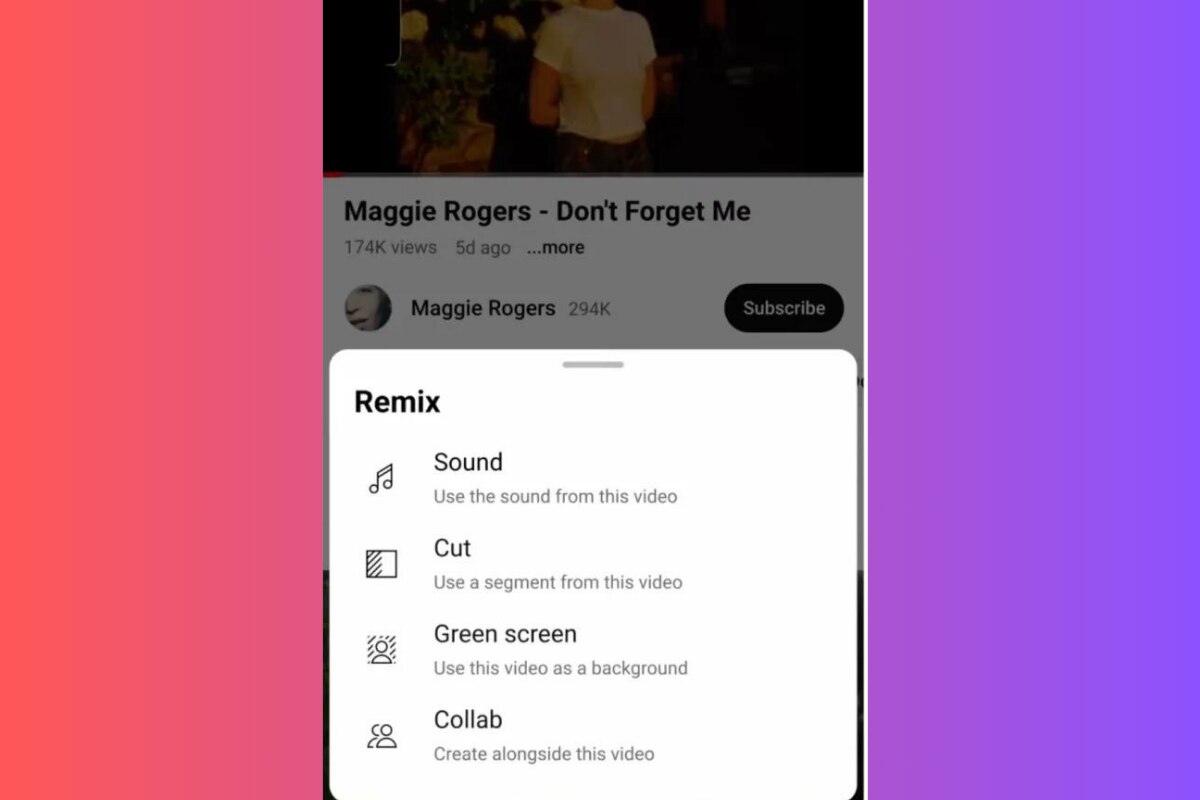
YouTube Shorts introduces new features for creating shorts with YouTube Music Video. (Source: YouTube)
YouTube’s new feature equips Shorts creators with four powerful tools for remixing music videos. The “Collab” tool enables users to juxtapose their own video with a music video, perfect for dance challenges or creative storytelling. Meanwhile, the “Green Screen” tool provides a backdrop of the music video for reaction videos, facilitating seamless reactions to new releases or classic hits. For those seeking to highlight a specific moment, the “Cut” tool allows users to extract a five-second clip from a music video and seamlessly integrate it into their Shorts. Additionally, the “Sound” tool offers the flexibility to isolate the audio from a music video, providing creators with a diverse range of options to enhance their content.
How To Create Shorts Using YouTube Music Video
Here are four methods using which you can create YouTube Shorts using music videos from YouTube:
Remixing with the “Collab” Tool
- Open the YouTube App: Make sure you’re logged in to your YouTube account.
- Find the Music Video: Search for the music video you want to use and open it.
- Tap the “Remix” Button: Look for the “Remix” button below the video player.
- Choose “Collab”: Select the “Collab” option from the remix tools menu.
- Record Your Video: Use the YouTube Shorts camera to record your video alongside the music video. You can adjust the size and position of your video within the frame.
- Edit and Publish: Add text, filters, and other effects to your Short. Once satisfied, publish your creation!
Remixing with the “Green Screen” Tool
- Open the YouTube App: Make sure you’re logged in to your YouTube account.
- Find the Music Video: Search for the music video you want to use and open it.
- Tap the “Remix” Button: Look for the “Remix” button below the video player.
- Choose “Green Screen”: Select the “Green Screen” option from the remix tools menu.
- Record Your Video: Place yourself in front of a plain green background (or use the virtual green screen in the app). You’ll appear transparent, allowing the music video to fill the background.
- Edit and Publish: Add your creative touch with text, effects, and adjustments. Then, share your Short with the world!
Using the “Cut” Tool
- Find the Music Video: Locate your desired music video and open it.
- Tap “Remix” and “Cut”: Go to the “Remix” button and choose the “Cut” option.
- Select Your Clip: Choose a 5-second segment of the music video you want to include.
- Edit and Publish: Add the clip to your Short, along with other recordings, text, and effects. Once ready, publish your creation!
Using the “Sound” Tool
- Find the Music Video: Locate your desired music video and open it.
- Tap “Remix” and “Cut”: Find the music video and tap “Remix” -> “Sound.”
- Choose the Audio Track: Select the specific audio track you want to use from the music video.
- Record Your Video: Use the YouTube Shorts camera to record your video while the chosen audio plays in the background.
- Edit and Publish: Add your personal touch with text, effects, and adjustments. Then, share your Short!
YouTube’s Strategic Advantage

YouTube’s new update comes in a move to build pressure against competitor TikTok. (Image Source:Unsplash)
This move by YouTube enables its creators to integrate music videos into their short-form content, also known as Shorts, in a move to differentiate itself from competitors like TikTok and Meta’s Reels. This comes after Universal Music Group withdrew its song catalogue from TikTok, leaving a void for creators seeking to incorporate popular music into their videos. With an extensive library of official music videos and innovative remixing tools, YouTube aims to carve out a unique space in the short-form video landscape and capture a larger share of the market. YouTube Shorts has over 70 billion daily views, but still trails behind TikTok in popularity. This latest update provides creators with a wealth of creative possibilities, enriching the short-form video experience for millions of users worldwide.
[ad_2]