
[ad_1]
Adobe Premiere Pro gets new AI-powered features in Beta version starting January 17. Check out the features including the new Interactive Fade Handles, Dynamic Waveforms and more details here.
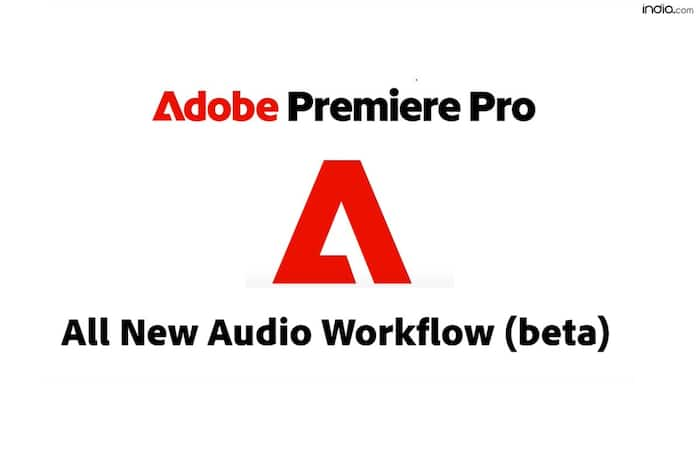
New Delhi: Good news for video editors across! Adobe Premiere Pro has recently released new updates with AI-powered features, thanks to Adobe Sensei. These updates are available in Beta starting from January 17th and come with exciting new features such as Interactive Fade Handles, Dynamic Waveforms, and more. So, whether you are a professional editor or a beginner, make sure to check out the latest updates to Adobe Premiere Pro and take your editing skills to the next level.
AI Powered Premier Pro

Latest Adobe AI technology to bring New Audio Workflow improvements in Premiere Pro.
Adobe originally introduced Adobe Sensei as Adobe’s own generative AI as a part of Adobe Cloud in 2016. Since then Sensei has come a long way, easing out video editors, both proficient and new, to edit how they want, minimising speed. Here are the newest updates in the audio workflow live in Premiere Pro (BETA), followed by the older ones.
- Interactive Fade Handles: Now, users can easily create a crossfade or a variety of custom audio fades in the timeline by simply clicking and dragging across two clips. The new visual fades give you more control and precision over your audio transitions while also making it easy to see where they are applied throughout your sequence.
- AI-powered Audio Category Tagging: New icons for dialogue, music, sound effects, and ambience will now be automatically detected when you drag clips into the sequence; a single click on the icon will bring up the Essential Sound panel’s most pertinent tools, like Auto Ducking or Loudness Matching, for that particular audio type.
- Redesigned FX Clip Badges: The all-new redesigned badge makes it easier to see which clips have effects applied to them. Additionally, you can add new effects by right-clicking the badge, and a single click brings up the Effect Control panel for even more customisation without requiring you to switch workspaces or look for it, which makes editing even more convenient.
- Modern, Intelligent Waveforms and Clips: It is now much more convenient to view and work with audio on the timeline thanks to better clip colours and waveforms that dynamically adjust when the track height is changed.
Other Adobe Sensei Features Include
- Morph Cut: Seamlessly blend two clips together, creating smooth transitions for a dynamic impact.
- Super Resolution: Upscale your footage to higher resolutions, enhancing clarity and detail.
- Content-Aware Fill: Remove unwanted objects and fill the gaps with intelligent, AI-generated content.
- Speech to Text Animations: Automatically generate animated captions and titles based on your audio.
- Scene Detect: Let AI identify scene breaks for faster cutting and storytelling.
- Audio Remix: Balance and adjust music and dialogue automatically, ensuring consistent audio levels.
- Smart Reframing: Reframe your videos for different social media formats without losing focus.
All these features can significantly boost your productivity and enhance editing process, generating quality output.
[ad_2]