
[ad_1]
After rolling out Edit Message feature for WhatsApp in May 2023, Meta has finally released the same update for its popular social media app, Instagram. Here’s how you can use it.
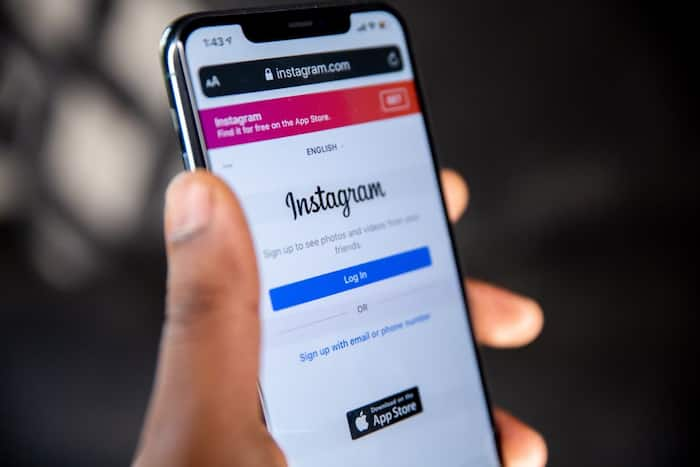
New Delhi: Instagram has introduced a new feature that enables users to edit messages within 15 minutes of sending them. This functionality, already available on platforms such as WhatsApp and Telegram, aims to help users correct embarrassing mistakes in their messages, whether they are typos, factual errors, or simply a change of mind. This feature provides users with the flexibility to make up for the errors without the discomfort of having to delete the message.
Here is how to use the new feature:
Instagram Messaging Editing Feature
Similar to Meta’s WhatsApp, Instagram too allows only editing messages for up to 15 minutes. After this time frame, the messages become uneditable. This feature is designed to allow users to quickly correct any mistakes or make necessary changes to their sent messages. Users can also edit messages in group chats on Instagram within the 15-minute window after sending them.
How to Edit Messages On Instagram
Here are few easy steps to edit messages on Instagram:
- Open Instagram and navigate to the conversation.
- Find the message you want to edit, and press and hold it.
- Select “Edit” from the menu (within the 15-minute window).
- Make your changes and tap “Send” to update the message.
- Remember, “Edited” will be displayed beneath your revised message.
Instagram: Threads, How to Use
Among its other updates, Instagram has also launched its new app called Threads. Threads is a text-based conversation app that allows users to follow what’s going on in the world and start conversations of their own. It’s designed to be a seamless experience for existing Instagram users, and it’s available for download on the Apple App Store and Google Play Store.
To use Instagram’s new Threads app, follow these steps:
- Download the app: Head to the Apple App Store or Google Play Store and search for “Threads, an Instagram app” to download and install the correct app. Threads is free to use.
- Create your account: Threads is linked to your existing Instagram account, so you don’t need to sign up from scratch. Just click on your username at the bottom of the welcome screen.
- Set up your profile: Once you’re logged in, you can set up your Threads profile and start sharing text updates and joining public conversations.
Instagram has over 2 billion monthly active users, making it one of the most popular social networks globally.
[ad_2]